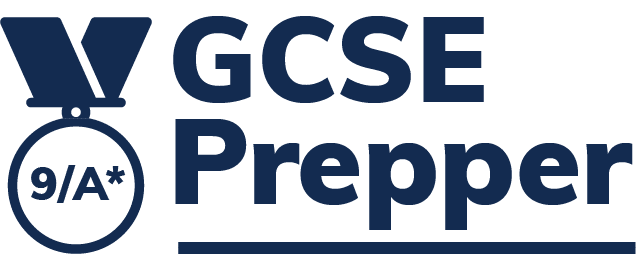There are three modes of setting homework:
- ‘Create New Homework’ works as follows:
- Teacher sets homework.
- Student completes homework.
- The platform auto marks everything it can (multiple choice / anything that matches answers stored in the database).
- Teacher / GCSE Prepper mark anything outstanding.
- The student is then informed that the test has been marked so that they can review the feedback provided.
- ‘Set Revision Task’ works as follows:
- Teacher sets homework.
- Student completes homework.
- The student sees instant feedback after every answer has been submitted (tailored to their answer where possible / the model answer otherwise).
- Teacher / GCSE Prepper then mark anything outstanding.
- Students can then review the final marks & feedback.
- ‘Test specific page(s) works in the same as ‘Set Revision Task’ but allows for a narrower question set (that covers specific pages of a revision guide).
The main benefit of ‘homework’ mode is that students get more bespoke feedback to their answers; IF they go back and review their homework. With ‘revision’ mode, they get immediate feedback after every question (so may be more likely to review the feedback).