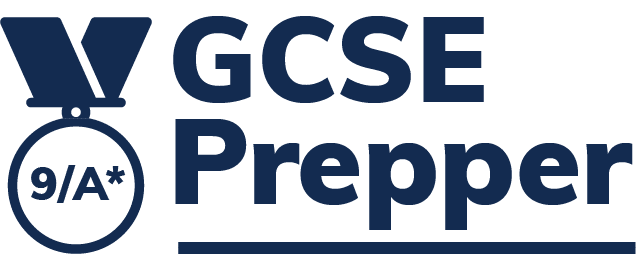If we are integrated with your school’s Management Information System (MIS), users are added automatically; as we synchronise our data with the information held on your MIS every night.
If not, you can add users by following these simple steps:
- Click on the ‘Administration’ link on the left-hand navigation that appears when you log in
- Click on the ‘Manage school users’ button
- Click on the ‘Add a new user’ button
- Enter the information requested on the page
- Press ‘save and exit’ if you are adding one user or ‘save and add another’ if you wish to add more than one
This will add the user to the platform and automatically generate an activation link which will prompt them to provide a password so that they can access the platform in future.
Please click on the following link to launch a ‘how-to guide (with images).