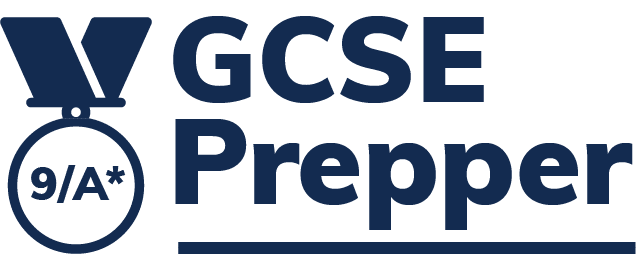Click on the following link to take you to the login page. Then follow these instructions:
- Click on the ‘Reset your password’ link
- Enter your email address
- Click on the box to confirm you are not a ‘bot’
- Press the ‘Send’ button
- Go to your email & open the email that we have just sent you
- Click on the link in the email
- Enter a new password – making sure it’s the same in both boxes
Alternatively, click on the following link to access a user guide with images explaining every step.