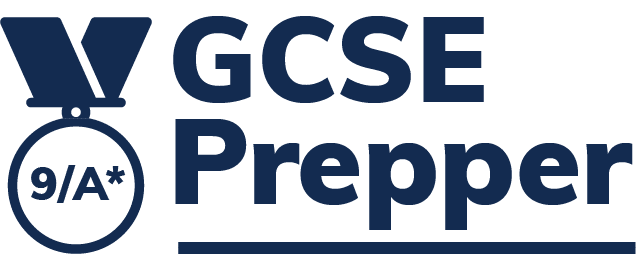You can edit a user’s email address by completing the following steps – or click the following link to launch a ‘how to’ guide (with images):
- Find the user on the Administration page (by using the filter box on the name)
- Click on the pink tile with the 3 dots (….)
- Select ‘Edit User’
- Edit the email address
- Press ‘Save’
This will email the address you have just entered with a link to activate.
The email address will only be changed when the user completes this step.