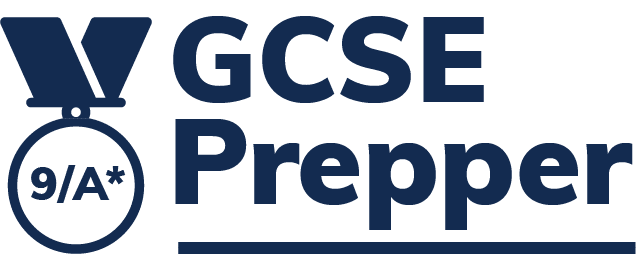You can speed up set-up by creating a PDF of temporary login details that you can print onto labels to be handed out to the students in your class.
Click on the following link to launch a guide (with images) on how to create the PDF, or just complete the following steps if you’d prefer:
- Login as normal
- Click on the ‘View Class’ button for the relevant class
- Click on the ‘Reset passwords for new students (PDF)’ button
Click on the following link to see an example of what the PDF will look like