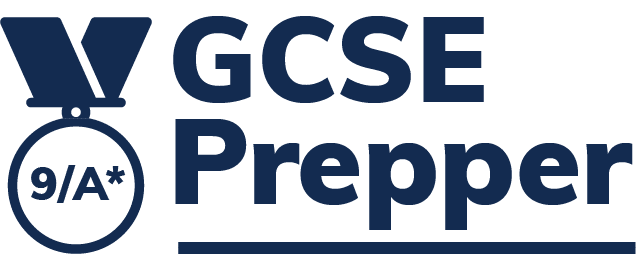- Click on the ‘View Class’ button for the class you are interested in
- Click on the ‘View Results’ button for the specific piece of homework you are interested in
This will take you to the scatter graph showing the correlation between time spent on the platform and overall score. From here you can navigate to the other reports.
Click on the following link to launch a guide (with images) that shows the key steps (listed above) that can be used to view the reports.