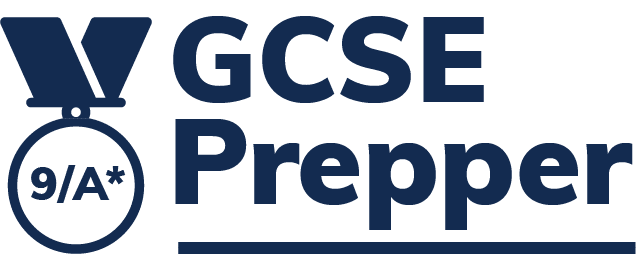The overview report allows the Heads of Departments within a school to quickly compare the behaviours of different classes within the school. It is a scatter graph of the average score of the students in a class versus the amount of time they spend on the platform. Click on the following link to see an example.
The default is that the report is only visible to the Master Administrator, but they can grant access to other teachers (for one or more subjects).
Follow these steps or click on the following link to launch an online guide (with images).
- Click ‘Administration’ from the left-hand navigation
- Click ‘Manage School Users’
- Use the search filter box on the name to find the user you wish to edit
- Click on the pink tile with the 3 dots (…) to the right of the user’s name
- Click ‘Edit User’
- Select the subjects that you’d like the teacher to be able to access
- Press ‘Save’