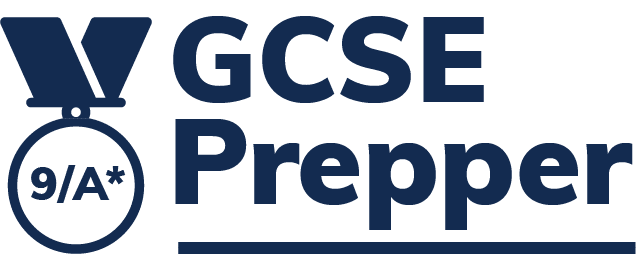Expecting an email from GCSE Prepper and it hasn't arrived? IT administrator and unsure what is needed to allow our emails through your firewalls? ... this is the page for you! For Our Users Check your 'Spam/Junk' folder - they can sometimes land in there. If you find...
Set-up (not integrated)
How do I ensure my students are able to receive emails from GCSE Prepper?
The key is to make sure your mail server doesn't block our emails. Ask the person who manages your mail server to whitelist the following domains: examprepper.co.uk gcseprepper.co.uk Please email [email protected] for help if this proves to be an...
What are the main steps in setting up on GCSE Prepper if our MIS is not integrated with the platform?
Setting up on GCSE Prepper takes less than an hour - as long as you have completed two key steps up-front: Set your mail server up to allow it to receive emails from GCSE Prepper - launch guide Create spreadsheets (CSVs) on class composition - so classes can be...
How do I add a school year?
Click on the 'Administration link on the left-hand navigation Click on 'Manage School Years' button Enter the name of the year Press the 'Create School Year' button Repeat until you have added all the school years that will be using GCSE Prepper Click on the following...
How do I add a user?
If we are integrated with your school's Management Information System (MIS), users are added automatically; as we synchronise our data with the information held on your MIS every night. If not, you can add users by following these simple steps: Click on the...
How do I add a class when our MIS is not integrated with GCSE Prepper?
Click on the following link to launch a guide that explains (with images) how you add a class to GCSE Prepper.
How do I add multiple students at once by uploading via CSV?
Click on the following link to launch a guide that will show you how to add a whole class of users via a CSV upload.
How do I create a duplicate class (with the same teacher and students)?
Click on the following link to launch a 'how to' guide to show you how to create a duplicate class.
How do I create labels of login details to give to my class?
You can speed up set-up by creating a PDF of temporary login details that you can print onto labels to be handed out to the students in your class. Click on the following link to launch a guide (with images) on how to create the PDF, or just complete the following...
How do I create a temporary password for multiple users / a whole school?
You can create temporary passwords for multiple users at a time (or for the whole school if you'd like to). Please click on the following link to access a user guide (with images) to show you how.
Why does GCSE Prepper make students repeat questions they answer incorrectly?
Robust scientific research shows that students are much more likely to remember an answer in the future if their most recent attempt to remember it was successful. Click here to launch a short presentation outlining the research and an explanation of how you can...
What is the marking threshold and why do we need it?
Click on the following link to launch a short document that explains the importance of the marking threshold.
How do I edit the marking threshold?
Robust scientific research shows that it's important for students to repeat questions answered incorrectly so that their final attempt is correct. The marking threshold determines the percentage a student must score on each question to remove it from the test. The...
Can you integrate with my school’s Management Information System (MIS)?
We are integrated with SIMS, Arbor, Bromcom, and most of the other MI systems that are used in schools in the UK. This helps streamline setup and means that class roster information only needs to be updated in one place. Please get in touch if you don't see your MIS...
How do I manage a class where pupils are studying different qualifications?
The best way to deal with this situation is to set up two classes - 1 for each qualification (e.g. one labelled Higher and one labelled Foundation) - with each class containing the students that are studying that qualification. Click here to find out how to add a new...
How do I edit the information held on a class (including roster)?
The following link will launch a guide that will show you how to edit the information held on a class. This will enable you to add and remove students or teachers after set changes take place. Please note that this will happen automatically if your MIS is integrated...
What do the students see?
The best way to understand the student experience is to use a different email address and set yourself up as a student in one of your classes. You can then set yourself homework or use the 'revise' functionality from the student account. Alternatively, you can click...
Login Tickets
- How do I log in? …
- How do I check (and edit) a user’s email address? …
- How do I create labels of login details to give to my class? …
- How do I help a user who is having problems logging in? …
- How do I create a temporary password for a single user? …
- How do I reset my password? …
- How do I create a temporary password for multiple users / a whole school? …