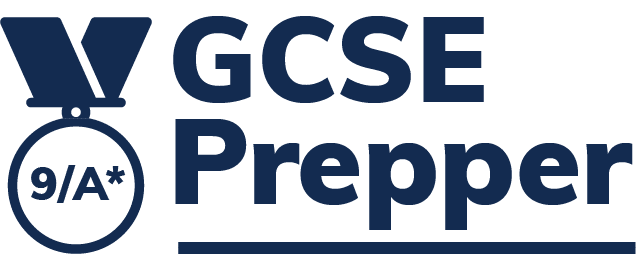Setting up on GCSE Prepper takes less than an hour – as long as you have completed two key steps up-front:
- Set your mail server up to allow it to receive emails from GCSE Prepper – launch guide
- Create spreadsheets (CSVs) on class composition – so classes can be bulk-uploaded into the platform – launch template
Everything else can be done in one session in well under an hour by following these simple steps:
- Add the Year Groups who will be using GCSE Prepper – launch guide
- Decide on the most appropriate role / access rights for each staff member – launch table explaining admin rights for each role
- Add the staff users – launch guide
- Add classes without students – launch guide
- Upload the students via a bulk upload via CSV – launch guide
That’s it. Good luck