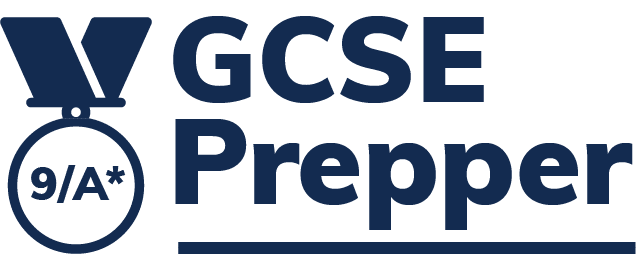After every piece of homework, you will be able to see the following reports:
- A scatter graph of score vs time spent on the platform – this will almost certainly show a positive correlation.
- A table showing how each student performed on each question – with aggregated data on how well they scored overall, how long they spent answering questions and how long they spent reviewing the feedback to their answers.
- Information on how each student answered each question and the mark and feedback that we gave them
The first two reports can go back and forth between each other by clicking on a link in the top left corner. The third report can be accessed from the second report.
This information in the reports can help you to:
- motivate your students to try harder on their homework – by showing them the positive correlation between time spent on homework and overall score. You can also show them that you know how long they spent on their homework (which is likely to be much less than they are telling you)
- provide useful input into lesson planning – as you can see which questions the class as a whole found difficult and see if there were any common misunderstandings within the class
Click here to launch a guide that will tell you how to access these reports.